 |
| Image source |
Another reader has written to tell me that when he checks into my blog my homily from Sunday begins to play automatically.
Please let me know if you're experiencing this problem.
If you're NOT experiencing this, there's no need to tell me there's no problem.
Thanks!
(This is my second post on this problem.)
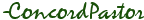
Subscribe to A Concord Pastor Comments






Yes, I'm getting your audio homily. This happens when I load your site using any desktop browser - it does not happen from my iPad.
ReplyDeleteFrom the audio page I cannot proceed to your homepage. The audio is being rendered as a flash app
Mila, is my homily starting to play automatically when you open my page?
ReplyDeleteYes, using my laptop's browser, your homily starts automatically and all that the screen displays is the audio player widget. I cannot navigate away from that page.
ReplyDeleteI'm currently using my iPad.
I've posted on this problem twice with only three reports of the problem and many have told me off line that they're not having a problem.
ReplyDeleteDo you have any suggestions for me on this Mila?
All of a sudden your page is having a difficulty loading on my PC. It keeps saying that there is a plug-in problem. At times the only way out is to force close the computer, which is not a good thing to do. This might be a reason why you are not receiving comments - people cannot get to the page to send them to you.
ReplyDeleteI loaded your site in Internet Explorer and Firefox - no problems there. But in CHROME browser, I'm still getting the problem. I don't want to clear the cookies from Chrome as there are some cookies that I need and I don't know which cookie(s) is related to your site.
ReplyDeleteMaybe if you tell me how you added your audio widget or which audio gadget you added to your blogger, I may be able to help. I think you're using shockwave flash?
Lol! This is the pleasant surprise I get for visiting your site everyday.
Mila: Sorry to be the source of a problem here! I post my audio homilies from http://www.archive.org/.
ReplyDeleteHere's the HTML code for my audio, should this be helpful to you:
I too am listening to you this morning! I couldn't figure out what was going on until I looked further down to see it was happening to others. I also use Chrome. It doesn't seem to happen when I use the ipod. I am not as tech savvy as others when it comes to knowing how to fix the problem.
ReplyDeleteThanks for checking in, Kristin - and I apologize for the inconvenience. I'm hoping that Mila may come up with a solution.
ReplyDeleteFr. Fleming, the good news is that your audio homily has moved to the next page (Older Posts), so I don't have any problem loading your page.
ReplyDeleteThe bad news is that if readers (using Chrome browser) go to Older Posts (which has the audio homily), they will still have the problem.
I tested the html and could not find anything wrong with the format, except when it's embedded in a blogpost - then the audio starts right away (in spite of autostart being false). May I suggest that you remove the html code since you have the text of your homily anyway?
I'm curious to know whether you used www.archive.org's service anywhere in your previous posts - I'd like to look at that as well. The problem might be at their end.
God bless.
I believe the problem lies in the code that requires a Quicktime plugin. I looked at all your audio homilies and most of them require audio flash player (most browsers have this plugin, so no problem here).
ReplyDeleteThe following audio homilies: will cause problems for users who use Chrome browser (or who do not have the Quicktime plugin):
http://concordpastor.blogspot.com/2012/02/precautions.html
http://concordpastor.blogspot.com/2012/02/parsing-job-and-jesus.html
http://concordpastor.blogspot.com/2012/01/to-be-free-of-my-own-demons.html
http://concordpastor.blogspot.com/2012_01_01_archive.html
May I suggest you re-create the html file for the above and be sure that the html code starts with "<iframe" and not "<embed". This should fix the problem.
Mila, thank you!
ReplyDeleteI think that with your help both here in the combox and in email the problem has been solved - please let me know if that's correct.
Recently, archive.org revamped their system and I changed from posting their embed code to one of the options on the left of the page with the details of my upload. I think that's all squared away now. I look forward to hearing from you and others with Chrome to see if this is the right fix.
I checked out all your audio pages - they're all working now in Chrome.
ReplyDeleteGod bless.